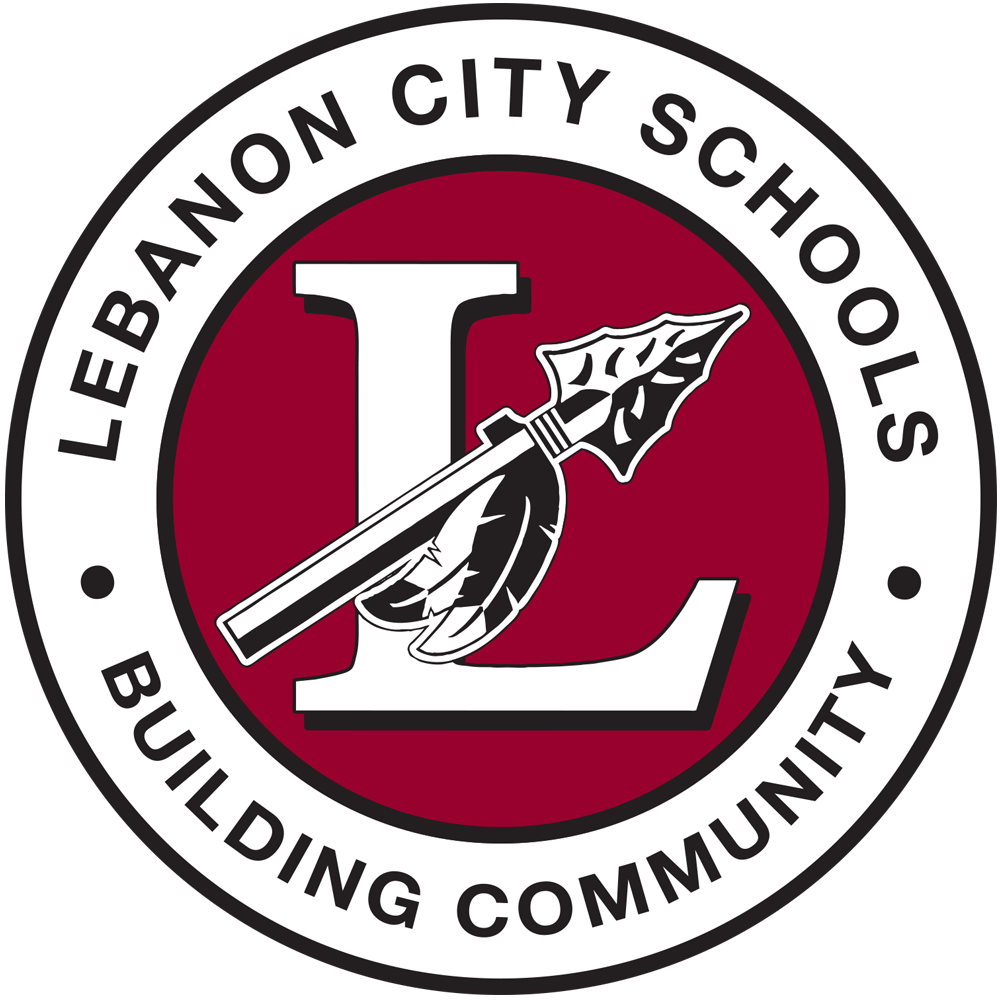Side Menu Ends, main content for this page beginsBack to Side Menu (includes search)
close
District Office is open Monday through Thursday 7 a.m. to 5 p.m. throughout the summer.
Click here to see other building operating hours.